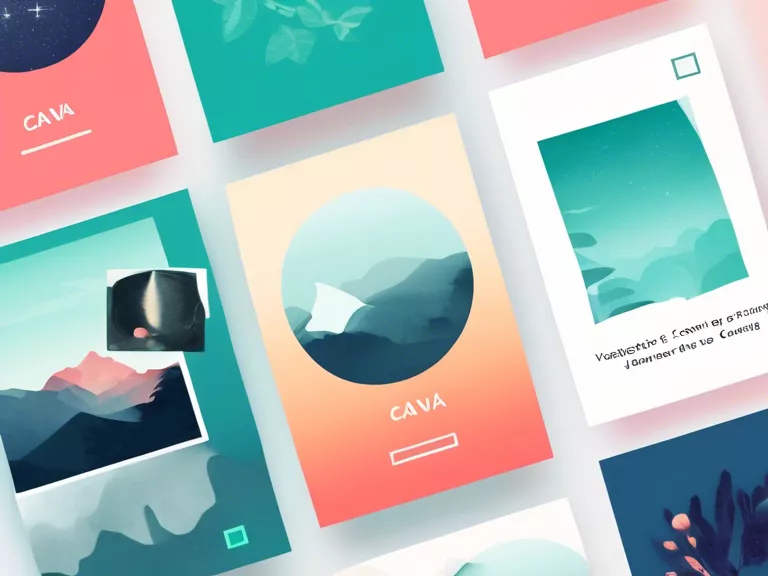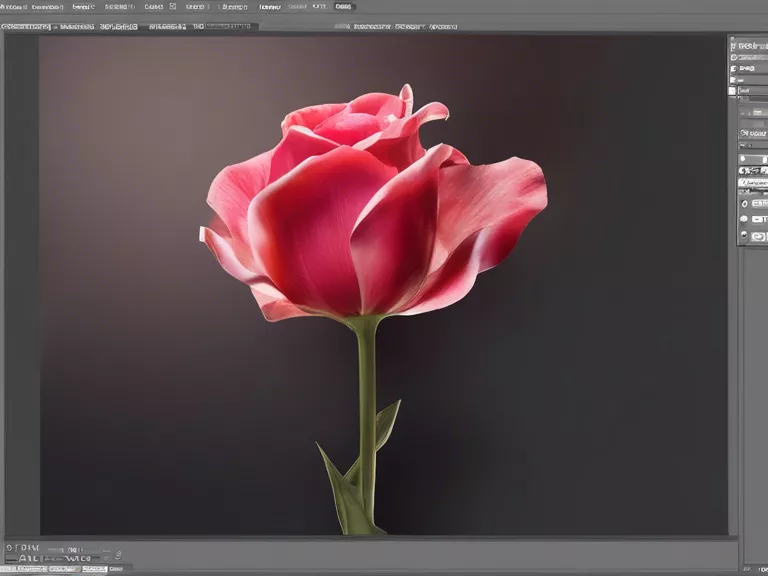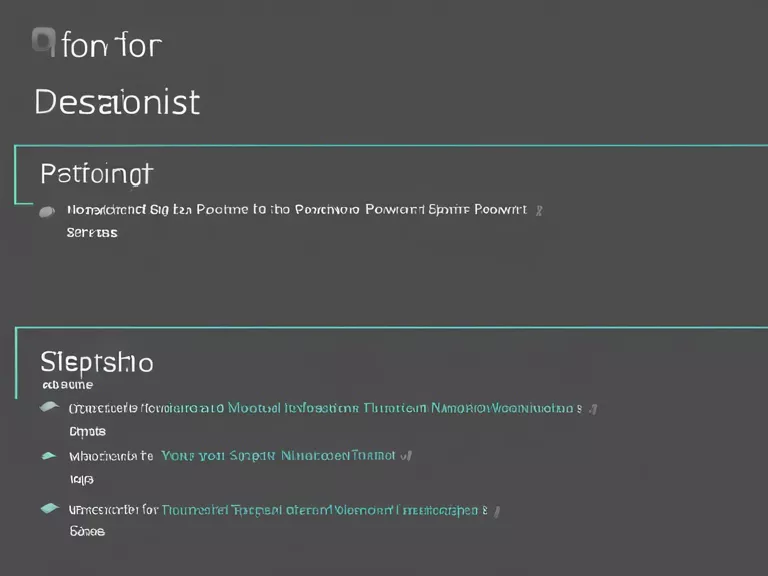Excel is a powerful tool that can significantly enhance your productivity at work. Mastering Excel functions can streamline your workflow and help you achieve more in less time. In this article, we will explore some tips on how to become proficient in Excel functions for improved productivity.
First and foremost, familiarize yourself with the basic functions of Excel. Understanding functions like SUM, AVERAGE, COUNT, and IF will lay a solid foundation for more advanced Excel capabilities. These basic functions can help you perform quick calculations, analyze data, and create simple reports efficiently.
Once you are comfortable with the basic functions, start exploring more advanced functions such as VLOOKUP, INDEX, MATCH, and CONCATENATE. These functions can help you manipulate data in more sophisticated ways, such as searching for specific values, combining text strings, and performing complex lookups.
Practice using Excel functions regularly. The more you use them, the more comfortable you will become with applying them to various tasks. Create sample datasets or use real-life data from your work to practice different functions and see how they can help you analyze, organize, and manipulate data effortlessly.
Take advantage of online tutorials, courses, and resources to expand your Excel skills. Platforms like Microsoft's official Excel tutorials, YouTube channels dedicated to Excel tips and tricks, and online courses on platforms like Udemy and Coursera can provide valuable insights and practical exercises to help you master Excel functions.
Lastly, don't be afraid to experiment with Excel functions. The best way to improve your skills is by trying out different functions, experimenting with various formulas, and learning from your mistakes. With practice and persistence, you can become a master of Excel functions and significantly boost your productivity at work.