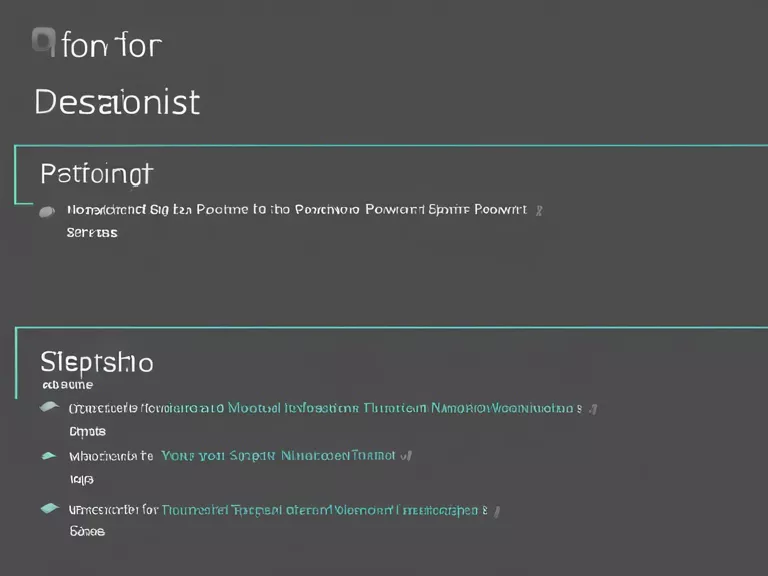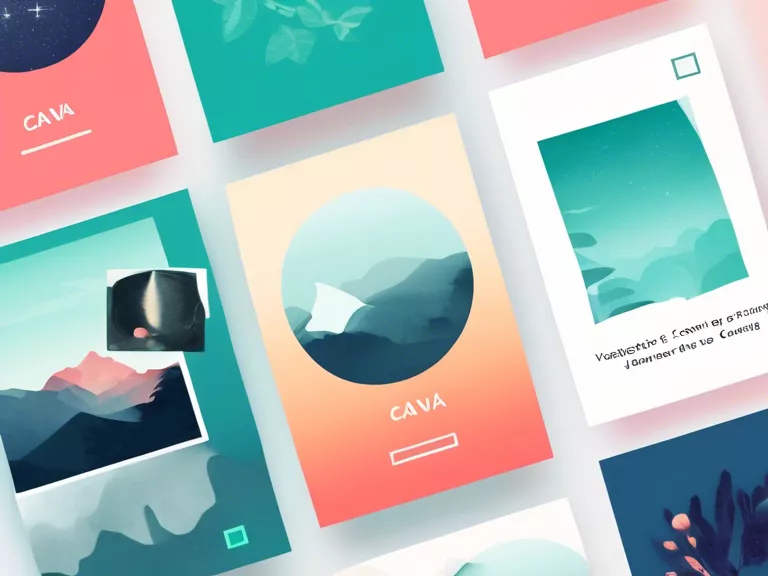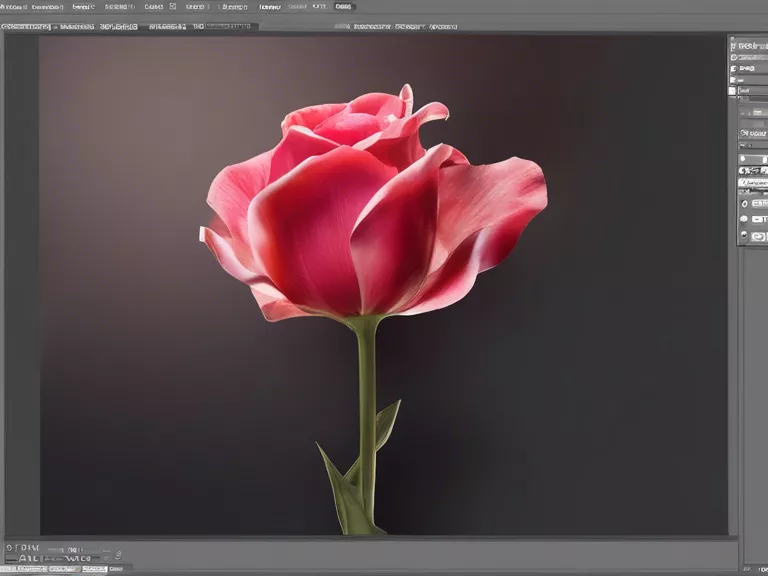
Photoshop is a powerful tool that graphic designers and artists use to create stunning visuals. With a wide array of tools and features, Photoshop allows for endless possibilities when it comes to creative graphic design. In this article, we will explore some of the essential Photoshop tools that every designer should be familiar with.
One of the most basic and commonly used tools in Photoshop is the Brush tool. This tool allows designers to paint or draw on their canvas with various brush sizes and styles. With the ability to adjust opacity and flow, the Brush tool is essential for creating intricate designs and illustrations.
Another important tool is the Pen tool, which is used for creating precise shapes and paths. Designers can use the Pen tool to create smooth curves and straight lines, making it perfect for creating logos, icons, and vector illustrations.
The Layer Styles feature in Photoshop allows designers to add effects such as drop shadows, gradients, and strokes to their designs. With Layer Styles, designers can easily enhance their designs and add depth and dimension to their artwork.
The Selection tools in Photoshop are essential for isolating and editing specific parts of an image. Whether you need to crop, cut, or copy a selection, Photoshop's Selection tools make it easy to work with individual elements within a design.
Lastly, the Text tool in Photoshop allows designers to add and customize text in their designs. With a wide range of fonts, sizes, and colors to choose from, designers can easily incorporate text into their artwork and create visually appealing designs.
By familiarizing yourself with these essential Photoshop tools, you can take your graphic design skills to the next level and create visually stunning artwork that stands out. Experiment with these tools and explore their capabilities to unleash your creativity and produce beautiful designs that leave a lasting impression.