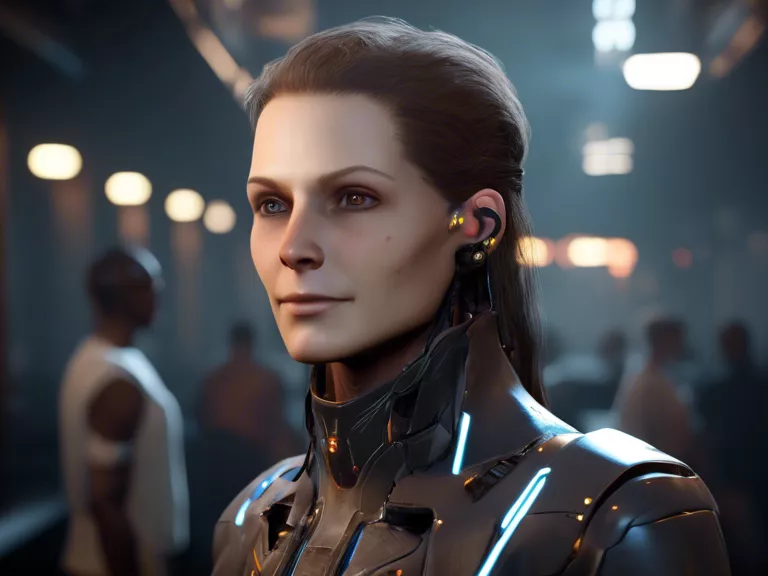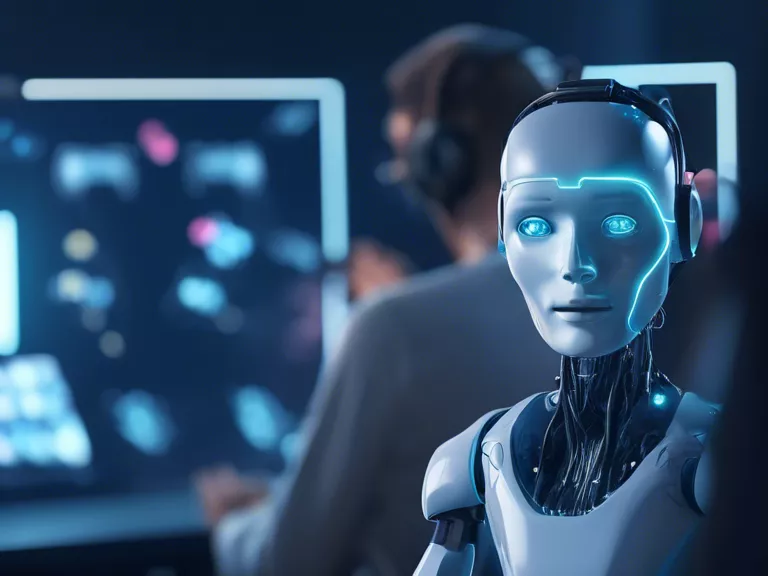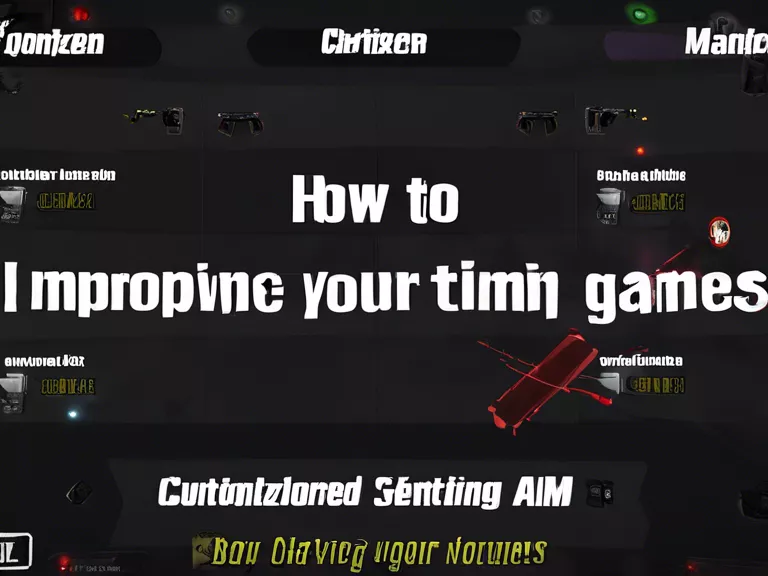
Shooting games require precision and accuracy in order to come out on top. One way to improve your aim in these games is by customizing your controller settings to suit your preferences and playstyle. By making small adjustments, you can significantly enhance your performance and dominate the competition. Here are some tips on how to improve your aim in shooting games with customized controller settings.
One of the first things you should do is adjust the sensitivity of your controller. This setting determines how quickly your crosshairs move when you move your thumbstick. If the sensitivity is too high, you may struggle to maintain control and accuracy. On the other hand, if it is too low, you may not be able to react quickly enough to your enemies. Experiment with different sensitivity levels and find the one that works best for you.
Another important setting to customize is aim assist. Aim assist helps you stay on target by subtly moving your crosshairs towards your opponent. While aim assist can be helpful, it can also be a hindrance if it is too strong. Adjust this setting to strike the right balance between assistance and control.
You should also consider customizing your button layout to improve your aim. Some layouts may make it easier for you to quickly aim down sights or fire your weapon. Experiment with different layouts until you find one that feels comfortable and allows you to aim more effectively.
In addition to these settings, you can also adjust things like dead zones, trigger sensitivity, and button mappings to further enhance your aim. Remember that what works for one player may not work for another, so don't be afraid to experiment and find what works best for you.
By customizing your controller settings, you can improve your aim in shooting games and increase your chances of victory. Take the time to fine-tune your settings and watch as your performance improves. With practice and the right settings, you'll be on your way to becoming a top player in no time.