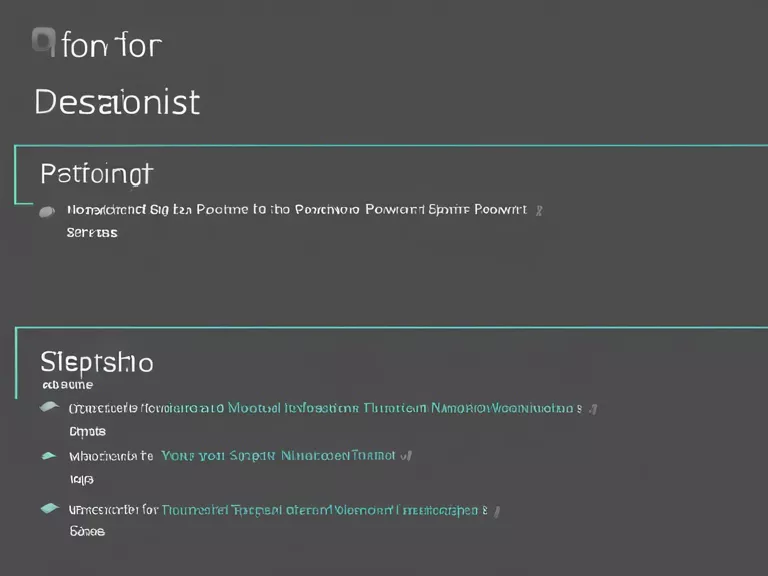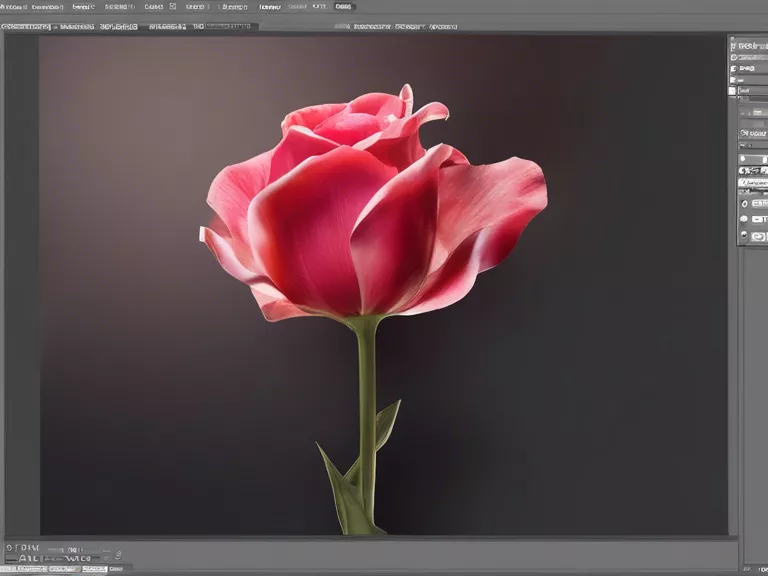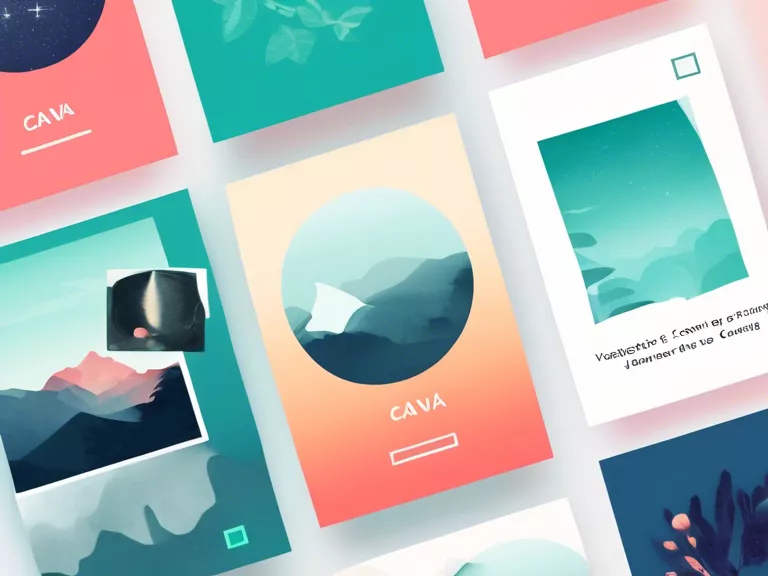
Beginner’s guide to using Canva for stunning visual designs
Canva is a popular graphic design tool that allows users to create eye-catching visual designs with ease. Whether you are a beginner in graphic design or looking to enhance your design skills, Canva offers a variety of features and templates to help you create stunning designs. In this article, we will provide a beginner’s guide to using Canva for creating visually appealing designs.
Getting started with Canva
To begin using Canva, simply create an account on their website or download the Canva app on your mobile device. Once you have logged in, you can start by choosing a design template or customizing a blank canvas to your liking.
Utilizing Canva’s features
Canva offers a wide range of features such as text, image, and shape tools to help you create your desired design. You can also explore Canva’s extensive library of templates, fonts, and graphics to enhance your design further. Additionally, Canva allows you to upload your own images and incorporate them into your designs seamlessly.
Saving and exporting your designs
After creating your design, you can save it on Canva’s platform or export it in various formats such as JPG, PNG, or PDF. This allows you to easily share your designs on social media, websites, or even print them out for physical use.
Collaborating with others
Canva also offers collaboration features that allow you to work on designs with team members or clients in real time. You can share your design with others for feedback or make edits together, making the design process more efficient and collaborative.
Conclusion
In conclusion, Canva is a powerful tool for creating stunning visual designs, regardless of your skill level in graphic design. By following this beginner’s guide, you can leverage Canva’s features to create visually appealing designs for various purposes. So, unleash your creativity and start crafting beautiful designs with Canva today!